If you own an Apple HomePod or HomePod Mini, you can use it to play a chime when someone rings the Doorbell.
Requirements:
-
iPhone or iPad (iOS 14 or higher)
-
Smart Video Doorbell configured with HomeKit
-
One or several HomePods (Version 14.1 or higher) in the same Apple Home as the Doorbell
To use this feature, go to the settings of your Doorbell in the Home app, then click on “Notifications”. Finally, activate the “Chime on HomePod” setting.
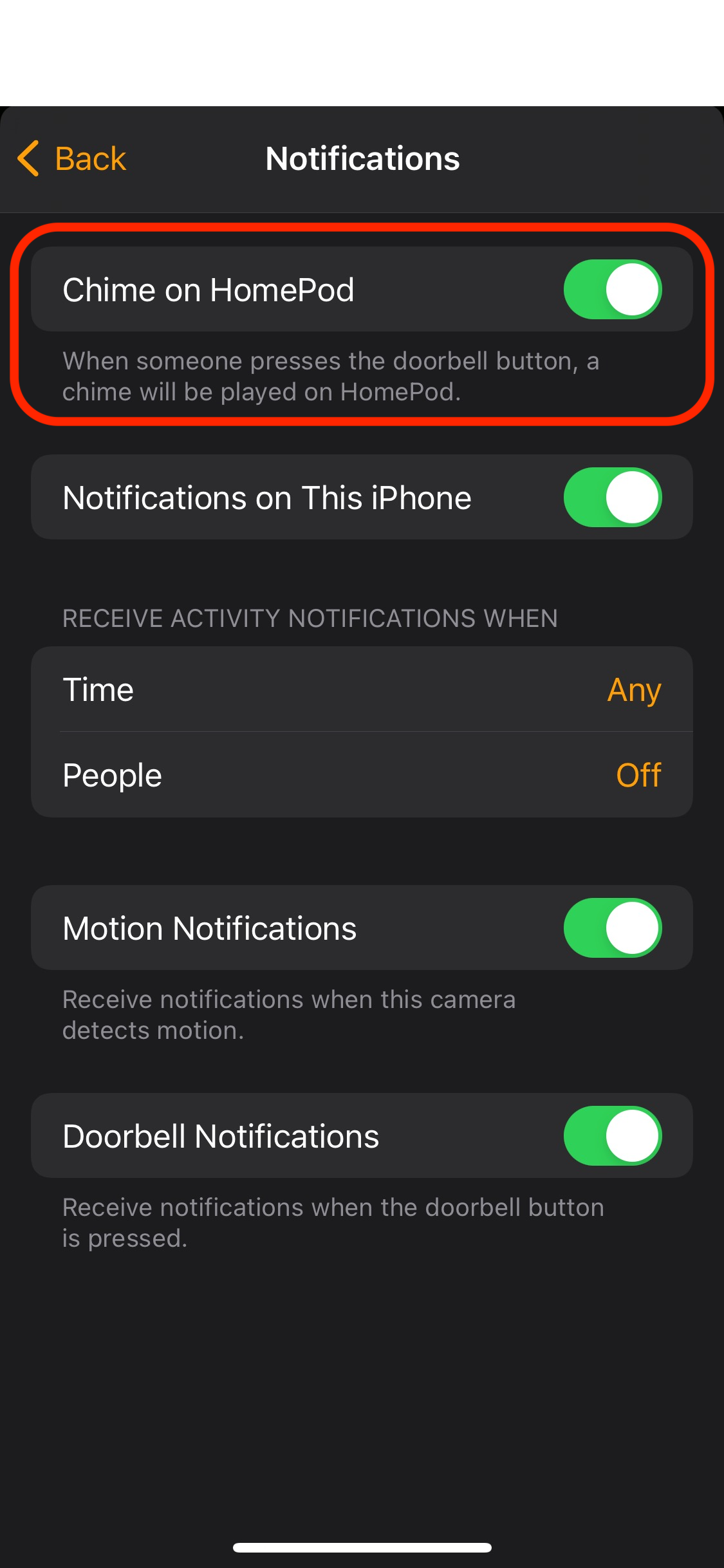
Updated