In the Home + Security app, the Smart Indoor and Outdoor Cameras record, notify and trigger the floodlight according to the detected event category (vehicle, pet, human or other) and the settings you have defined. In the Home app, Netatmo cameras advertise motion for any type of detected event with a very high sensitivity, according to Apple specifications, to ensure the highest security level.
In order to limit unwanted detections in the Home app, you can define rules:
- Recording: If your camera is configured for recording (HomeKit Secure Video), you can choose which type of event will be recorded by going to the camera settings, Recording options and More options.
- Notifications: If you receive too many notifications of motion detected, from the camera settings go to Notifications then at the bottom of the screen select "A Clip is recorded" to use the same rules as defined for recording (this option is only available for cameras with recording configured). It is also possible to define time limits, home presence conditions or to completely deactivate them.
- Activity zones: From the camera settings, define activity zones to filter notifications and recordings. This filter only applies for recordings and notifications. Please note that the activity zones in the Home app and in the Home + Security app are independent.
- Automations: When creating an automation (ex: Turn on the garden light when my outdoor camera detects movement), you can define time limits and presence conditions at home. However, it is not possible to filter by type of event or to apply the activity zones in the Home application.
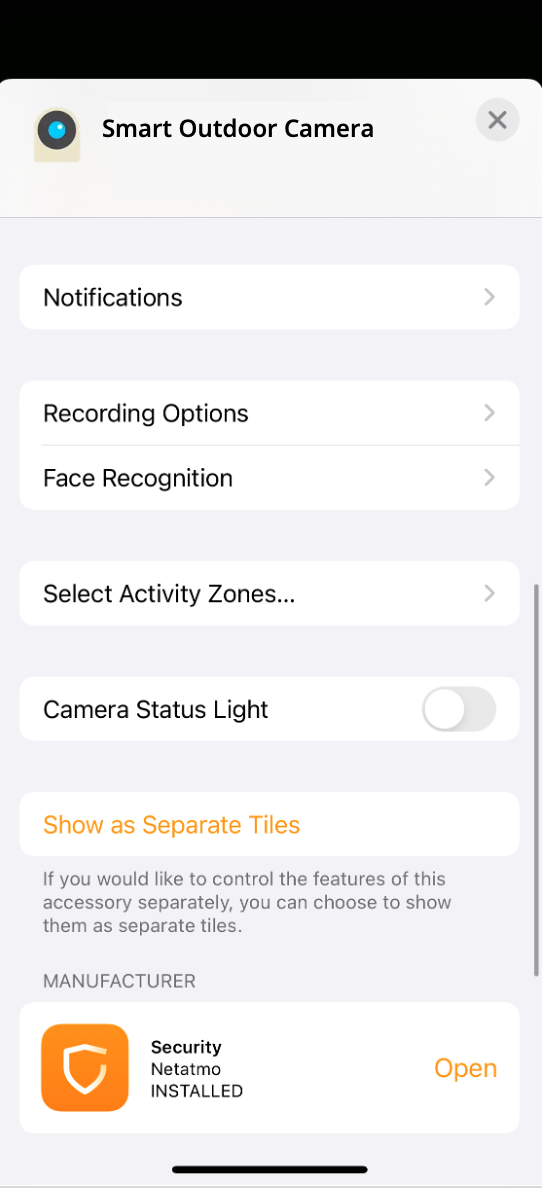
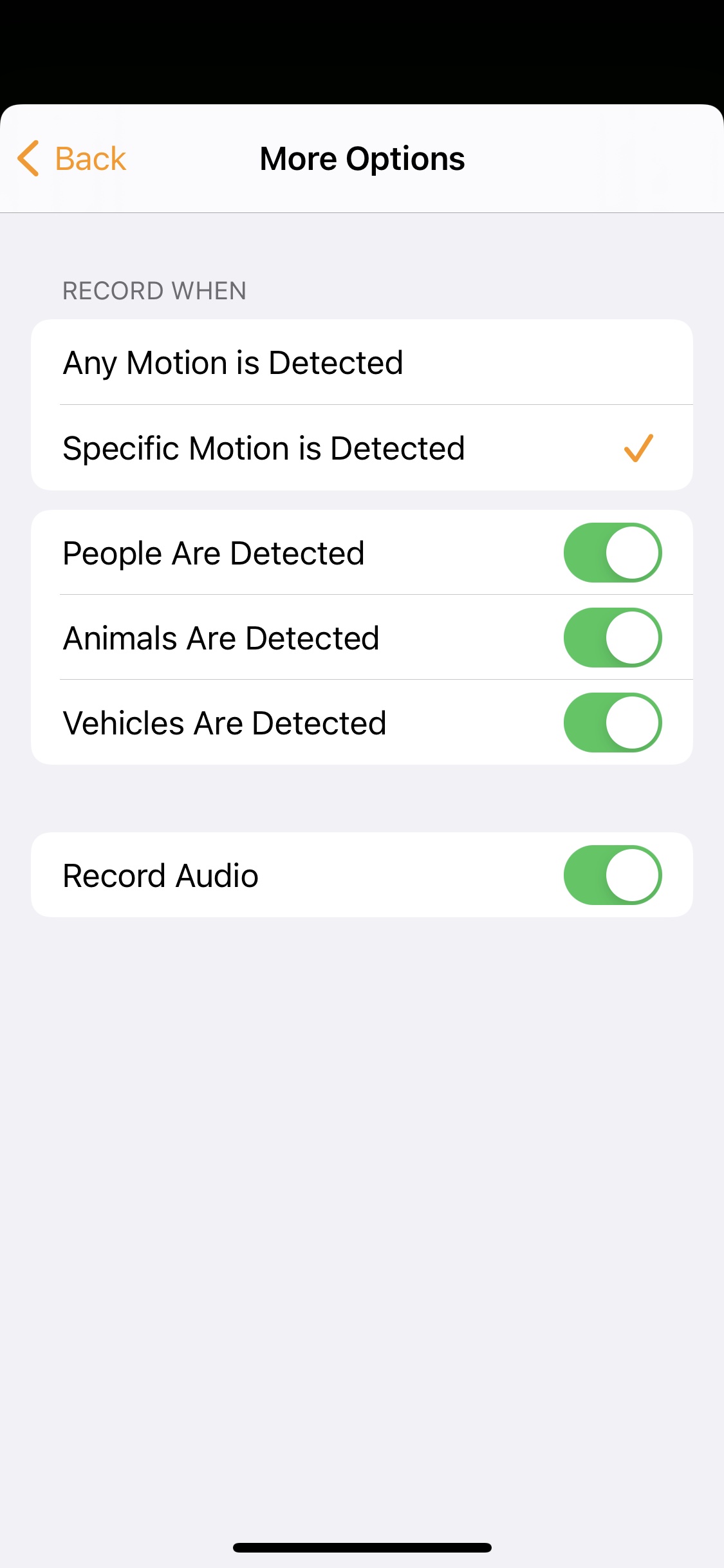
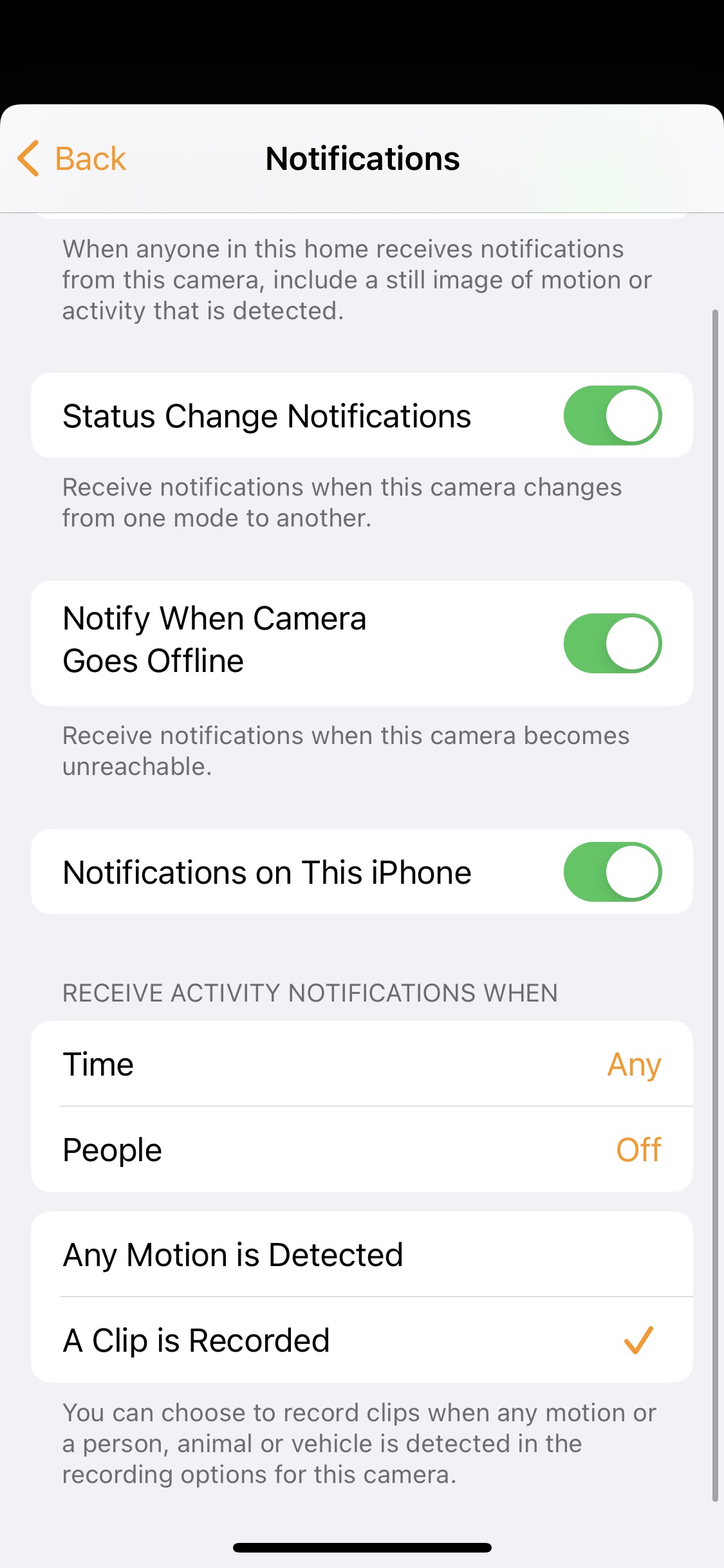
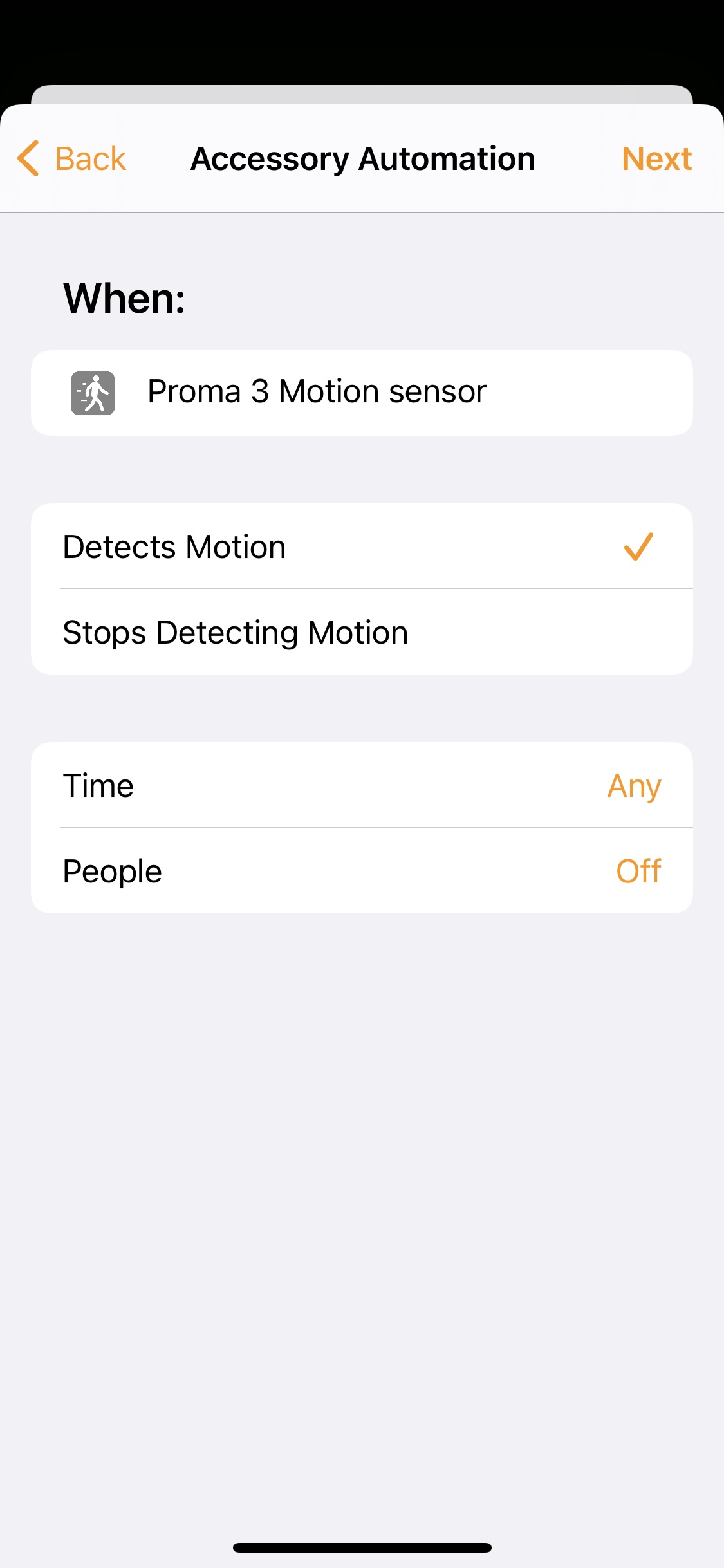
Updated