Notes
Resetting your Doorbell is useless when:
- Having disconnection issues;
- Having trouble watching videos;
- Having trouble receiving notifications.
Reset is relevant only when:
- You give/sell your Netatmo Doorbell.
- You want to erase the HomeKit configuration.
- You have made changes to your electrical installation
The factory reset deletes all the data and configuration of your doorbell, including the SD card, which is formatted.
Steps
- Remove the Video Doorbell from the wall mounting plate
- Plug your Doorbell to a powered Micro USB cable.
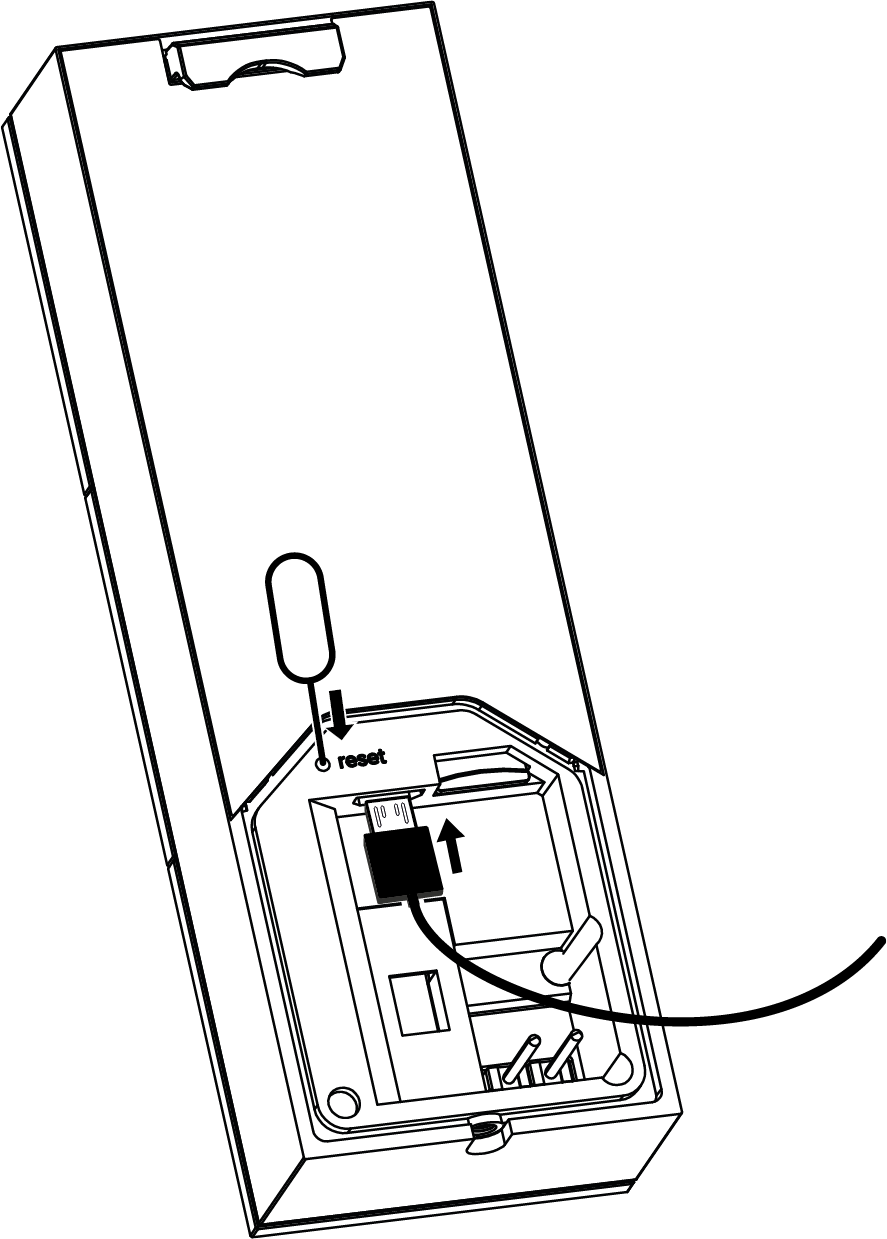 Note: Pin and Micro USB cable not included
Note: Pin and Micro USB cable not included
- Wait for the LED to turn off or solid blue.
- Press the reset button until the LED is solid green.
- WARNING: Wait for the LED to glow white before unplugging the Doorbell from the Micro USB cable and then plug it back into the wall mounting plate.
- Remove the Doorbell from your home in the Home + Security app.
- If you are using an iOS device, remove the Doorbell from your home in the Home app.
Updated