How do I change the batteries?
The Thermostat is designed to be powered by three brand-new, good quality, unexpired AAA / LR03 alkaline (1.5V) batteries. Rechargeable batteries are not recommended as their voltage is not sufficient to properly power the Thermostat. For better performance, it is also possible to use non-rechargeable lithium batteries.
Steps
- Insert the batteries into the Thermostat respecting polarity.
- The Thermostat will display the start screen and search for the Relay.
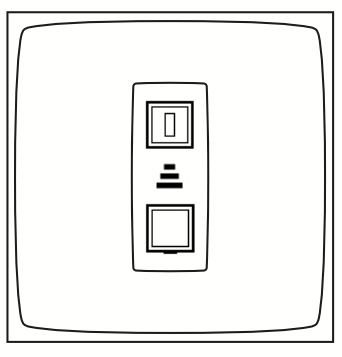
Help video
Low battery level
The Thermostat will continue to function as normal. When the Thermostat’s batteries have nearly run out, an error will appear on the Netatmo app and a low battery image will show on the Thermostat screen next to the temperatures.

It is recommended to replace the Thermostat with new batteries within four weeks in order to continue to benefit from all the features of the Netatmo Smart Thermostat.
Empty batteries
The Thermostat can no longer be controlled (neither by the app nor manually). It will not be possible to control the temperature or turn the boiler on. When the Thermostat’s batteries have run out, an error will appear on the Netatmo app and a low battery image will show on the Thermostat screen in place of the temperatures.
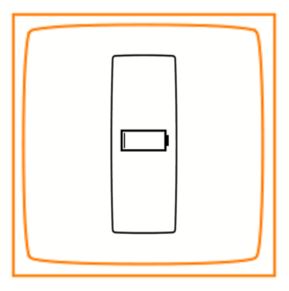
It is recommended to replace the Thermostat with new batteries as soon as possible in order to continue to benefit from all the features of the Netatmo Smart Thermostat.
Updated