Serial number
It will be a letter followed by six characters (e.g. j123456).
Products not yet installed
Relay
The Relay’s serial number can be seen:
- On the product packaging.
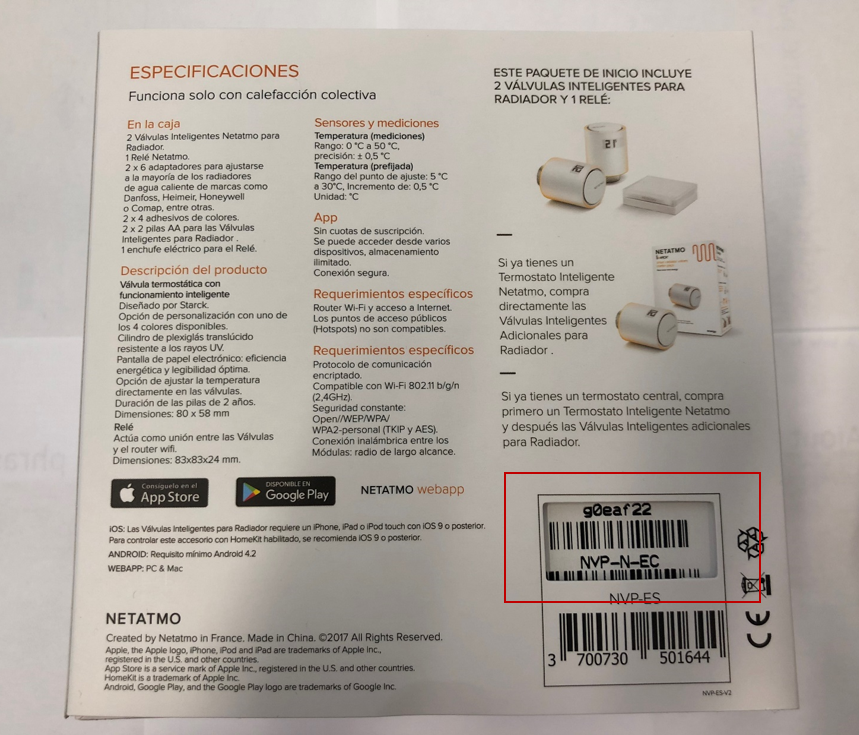
- On the back of the Relay.
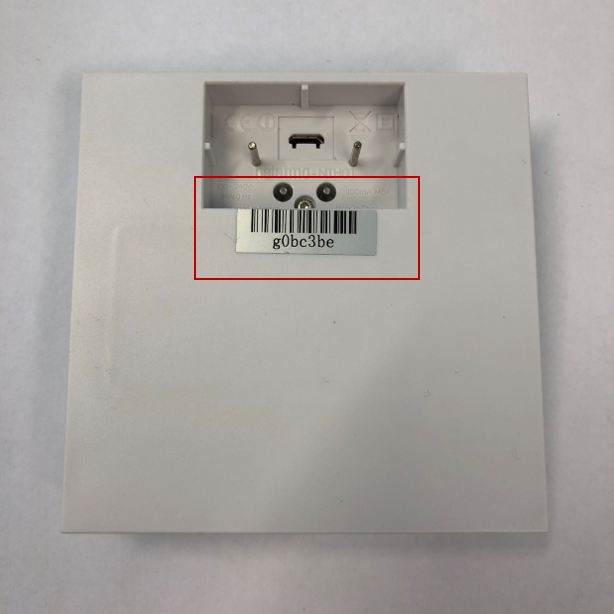
If installed, unplug it from the mains or the boiler adapter. You will see the serial number label beneath the socket.
Thermostat
The Thermostat’s serial number can be seen in the battery compartment.

Valve
The Valve’s serial number can be seen beneath the metal battery cover.

Products already installed
For products that have already been installed, you can find the serial numbers in the Netatmo app settings.
- Relay: Manage my home > [Relay name] > Serial number.
- Thermostat: Manage my home > [Thermostat room name] > [Thermostat name] > Serial number.
- Valve: Manage my home > [Valve room name] > [Valve name] > Serial number.
MAC address
Sometimes, the MAC address will need to be entered in the Wi-Fi router settings to allow connection.
The MAC address can be deduced from the serial number. Simply replace the letter ‘g’ in the serial number with ‘70:ee:50’ and complete it with the final six characters of the serial number. For example, if the serial number is g123456, the MAC address is 70:ee:50:12:34:56.
Updated