If your home is equipped with several types of heating, it is possible to control them all from the Energy application provided that each of them is compatible with the Netatmo Smart Thermostat (check compatibility here).
Take the example of a house equipped with a gas boiler for the central heating of the house, and a pellet stove for the living room. There are then several possibilities:
1. Integrate the stove into the heating schedule of the Home.
- The room of the stove is not equipped with radiators
You can then manage this room via the planning common to the whole house, by defining suitable temperature sets and heating ranges. More information on the construction of schedules.
- The room of the stove is equipped with radiators controlled by the boiler
In this case, it is recommended to equip all the radiators in this room with Smart Radiator Valves that will be paired with the Thermostat of the boiler, in order to ensure that the central heating boiler of the home does not heat this room when the stove is on.
2. Manage the stove independently of the central heating.
To do this, it is recommended to install the Thermostat of the stove in a virtual Home different from that of the Thermostat of the boiler, in order to be able to control the stove in total autonomy. The second virtual Home must be created during the installation procedure of the second Thermostat.
Here is then how to switch from one Home to another in the Energy app (Android / iOS):
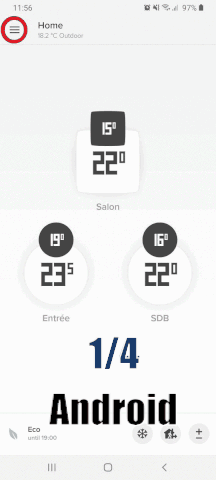

Note: Whatever your situation, it is strongly recommended not to place the Thermostat of the boiler in the same room as the one where the Thermostat of the stove is located.
Updated