Make sure that the module is properly powered: a LED should flash when the batteries are inserted. On the outdoor module, the additional module, and the rain gauge it is necessary to close the battery compartment cover in order to check the flashing. In order to check where each module should flash, please view this video




Please note :
Netatmo products use standard 1.5V AAA / LR03 (Outdoor, Additional and Rain gauge module) or AA / LR06 (Anemometer) batteries
Netatmo products do not work with rechargeable batteries.
Please ensure that the polarity is correct during the insertion of the batteries (check the polarity on the battery compartment or on its cover).
Help videos
Outdoor Module
Smart Rain Gauge
Smart Anemometer
Additional Smart Indoor Module
Once you have verified that the module is powered, please go to Settings > Install New Products> Modules and follow the instructions to add your Module.
- Remove the batteries from the module and wait one minute before starting the procedure.
- Start by rebooting the main module (unplug and replug the power cable), then wait a few minutes and start the pairing procedure.
- The module to be installed must be next to the main module (at least 10 cm away).
- Insert the batteries (new) only when requested by the application.
- The LED should blink just after inserting the batteries and closing the cover.
If you are replacing a module that is already installed, remove the batteries from both modules, restart the station, wait a few minutes and start the pairing procedure. Do not put batteries back in the old module.
If you are stuck on the screen with the spinning wheel,
please start over the pairing process and click on next as soon as the green led on the device starts blinking.
If the situation persists, please contact us and specify:
- If the LED on the module does not blink when the batteries are inserted.
- If the LED on the module is blinking but you see an error message. In this case, please send a screenshot of the error.
- If you are using an Android or iOS device: please specify the model of your device (iPhone 12, Samsung Galaxy S21...) and send a screenshot of the software information page in the settings of your device as the example below.
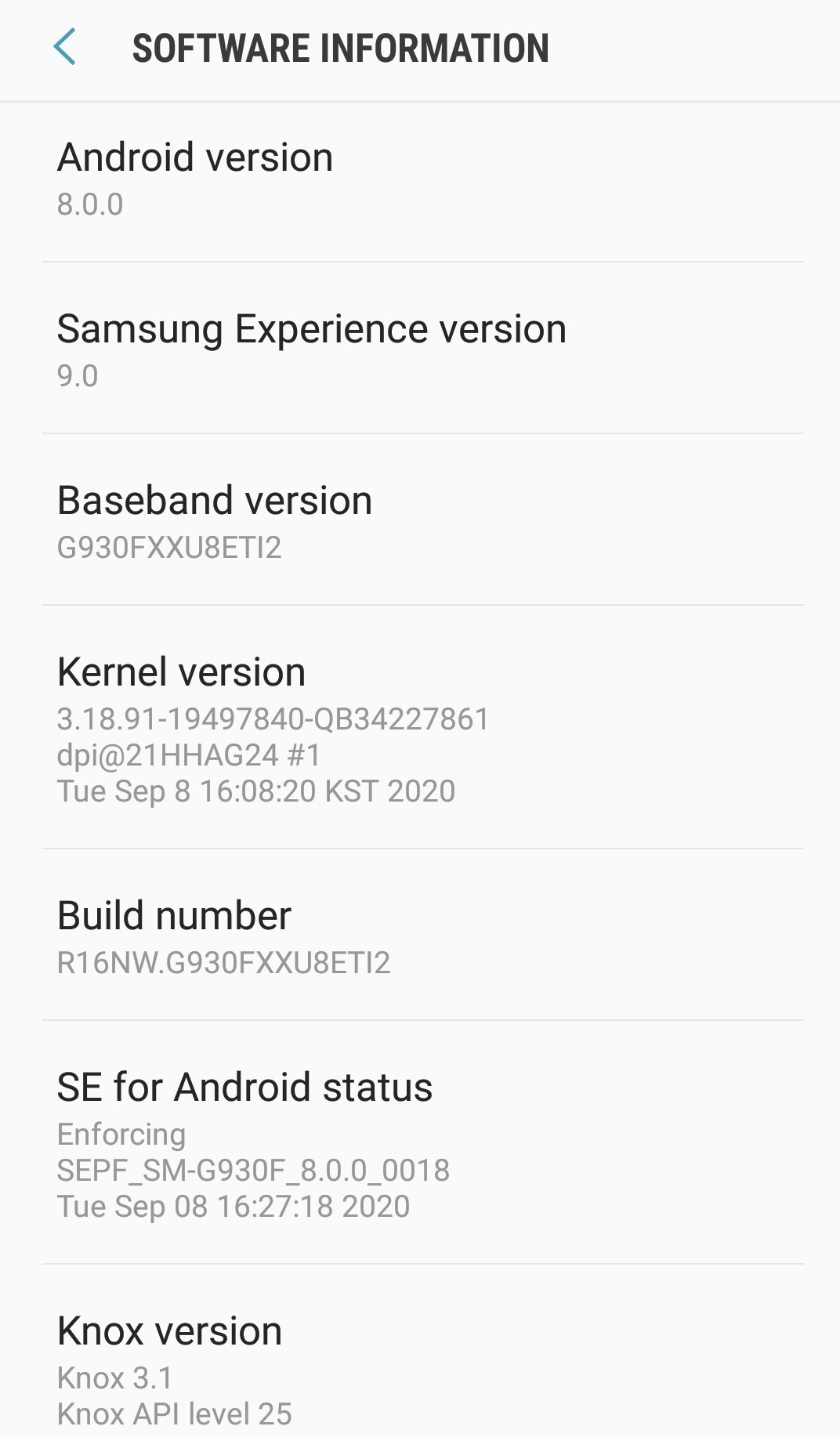
Updated